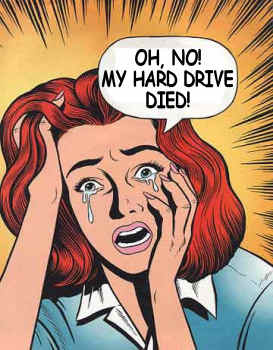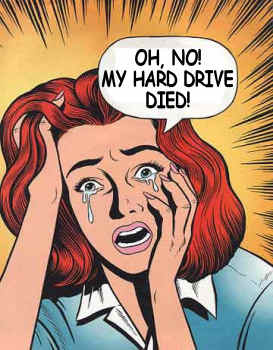 With prices dropping for desktops and laptops and increasing demand for more disc space for our expanding digital media ecosystem, one glaring side effect is the increase in hard drive failures.
With prices dropping for desktops and laptops and increasing demand for more disc space for our expanding digital media ecosystem, one glaring side effect is the increase in hard drive failures.
In our computer service center, we see the results everyday. My explanation to customers is hard drives may go out with whimper or a bang. A whimpering drive may display symptoms like, slow boot times, freeze ups, diminished performance and unexplained shut downs. The bang is rather self explanatory. Upon start up you PC or Mac will not get very far before telling you the drive cannot be found or mounted.
Unlike most of the components of a computer, hard drives are mechanical devices with moving parts that wear out or break over time. They are also very susceptible to shock, such as if you drop or significantly jar a running computer.
While shock damage can happen at any time, mechanical failures are more likely in the first few months, as manufacturing flaws show up. The good thing about that situation is that the computer manufacturer’s warranty is in effect. Mechanical failures however can happen at any time. As the drive ages the bearing that the spindle rides on become a key point of failure, while ball bearings have been phased out since ~2006 the new fluid dampened design is also prone to failure over time as the fluid even though sealed loses it’s viscosity. This is also a concern for temperature variations. If you leave your laptop in freezing conditions over night the hard drive fluid chills and thickens much like motor oil does. If not allowed to warm up the increased resistance can lead to immediate failure or weaken the drive and hasten it’s demise.
Power surges, either from lightning or a faulty power supply, can damage electronic components, both on the external circuit board and in the internal amplifier circuits. The failure may then show up either immediately or several weeks later. While laptop power adapters and the better quality desktop power supplies include some surge protection, we advise you always use a surge protector with your computer.
We also advise you to always use good quality power supplies and power adapters. For many years now we have warned against very cheap desktop power supplies, which have high failure rates, and which when they fail can allow a surge of high voltage to reach your computer. The same applies to some of the cheap laptop power adapters which you can find on sale on the internet, or even (at much higher prices) in many well-known chain stores.
Finally, heat kills hard drives, or at lest greatly increases the failure rate – their operating temperature should not exceed 50°C (about 120°F). Many laptop computers get far too hot (due to poor cooling systems and design or components, such as some nVidia graphics chips, that produce excessive heat) and this heat can be fatal for your hard drives. Our advice is to always try and use your portable computer on a hard, flat surface. On most models the cooling fan pulls in air from the bottom, if this port is blocked temperatures rise quickly.
One way to think about your hard drive health is this, if you own a car and think it will last forever and never have it looked at and it fails, well go buy another car. However with a hard drive if you ignore the signs or do not take action as the computer ages to check the health of your drive, without proper back up you run the risk of either losing your data or if you are lucky, paying for a data recovery.
When you find yourself in a situation where your hard drive is showing symptoms or for peace of mind if your system is over 3-4 years in age feel free to contact us and we can do a comprehensive hardware analysis for your system and review your back up plan for the inevitable epic fail of your hard drive.
We also specialize in PC/MAC data recovery. Please! Back up now!