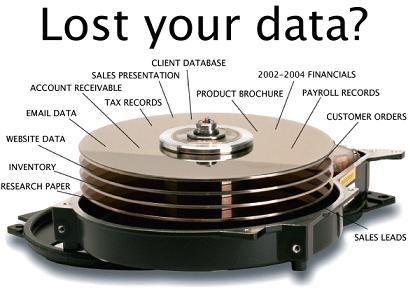
Every one of us owns precious files like personal documents, photos, videos, or audio files, and we typically store them on hard drives. Surprisingly, hard drives are one of the few mechanical devices left in a computer because most other components are electronic; and as with any mechanical device, they are bound to fail eventually. The average lifetime of a stationary hard drive today is around 5 – 10 years, depending on the type and manufacturer, and it rapidly declines if the drive is subject to strong variations in temperature, humidity, and motion as in not being stationary. Since a majority of people today own laptops and external hard drives, which get dragged around quite a bit, a realistic hard drive lifetime is probably around 3 – 5 years.
Hard drives can die all of a sudden without warning, and can be especially devastating if you haven’t backed up your data recently. The best case scenario would be for your hard drive to fail gradually, which gives you the chance to react, get a copy of your data, and replace the storage device before facing a fatal disaster. There are a host of signs that hint to a gradual failure of your hard drive, and if you work quickly, you could save your most important pictures and documents before your hard drive’s clock runs out!
 1. Slow Computer, Frequent Freezing, and the Blue Screen of Death
1. Slow Computer, Frequent Freezing, and the Blue Screen of Death
While these computer characteristics don’t always indicate hard drive failure and can actually be triggered by a thousand different factors, it is always a good idea to back up your data after experiencing any of these symptoms. Pay special attention to slowness or freezing after completing a fresh installation of an operating system on your computer, or if you boot your Windows computer into Safe Mode to check diagnostically. If the symptoms still persist in these situations, then it is very likely there is an internal hardware issue and possibly a failing hard drive.
2. Corrupted Data
If you begin finding your files take 30 minutes to open, refuse to open completely, or even disappear entirely, that is not normal computer behavior. If your file does open and you see that it has errors or is corrupted, that is a bad sign. This could be caused by a malicious Ransomware Virus or something similar, but it could also be caused by gradual hard drive failure.
 3. Accumulation of Bad Sectors
3. Accumulation of Bad Sectors
Bad sectors are areas of the hard drive that do not maintain data integrity. They are automatically masked by the operating system and thus hard to identify, especially if large amounts of the disk are currently in use. If you somehow run into a bad sector on the hard drive, however, that is not good. To check your hard drive for bad sectors, there are several ways to do so. Here are step-by-step instructions to perform a hard drive error check for each Windows operating system. Windows Vista. Windows 7. Windows 8 (click “to repair a drive” tab). Windows 10.
4. Strange Sounds
If you previously didn’t hear a peep from your hard drive, but now you do, check it immediately and be prepared to backup your data and replace the drive, because it is about to fail if it hasn’t already. If your drive is making regular clicking or grinding sounds, or a sound known as the “click of death,” chances are you have a mechanical failure within the drive. If you hear anything out of the ordinary, turn off your computer as soon as possible because continued use may damage the disks and make your data unrecoverable. The longer the drive is powered on, the more damage you may be doing. You should then make a note of what happened and contact us at the Computer Doctor immediately!
The only way to protect your personal and important data is to create a backup drive. Purchasing an external hard drive to load all of your documents and pictures on is a smart solution, but a blank DVD or thumb drive would also do the trick if the storage space is large enough. Ideally, having 2 backup locations is the best data loss prevention strategy you can have. It is just as easy to drop your external hard drive as it is to drop your laptop, and without a third backup location, you could lose everything! In the devastating event of hard drive failure or data loss, the quicker you call us at the Computer Doctor the better chance we have of recovering your precious pictures and documents. If you need any help setting up your backup drives or need any advice on products, we are happy to help! Just call us at 862-7019 or stop by our shop at 50 Main Road North in Hampden. If you mention this article, you will receive 10% off a data back up!
In the devastating event of hard drive failure or data loss, the quicker you call us at the Computer Doctor the better chance we have of recovering your precious pictures and documents. If you need any help setting up your backup drives or need any advice on products, we are happy to help! Just call us at 862-7019 or stop by our shop at 50 Main Road North in Hampden. If you mention this article, you will receive 10% off a data back up!